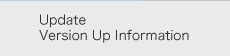Functions of SensivMeasure (2)
SensivMeasure features useful measurement tools
Automatically Output Report Sheet

With just one click, measurement data and image data can be transferred to Microsoft Excel. The report sheet is automatically generated and can be used as an inspection report by default. The layout of the report can be freely edited within SensivMeasure.
Inter Figure Measurement (Optional Function)
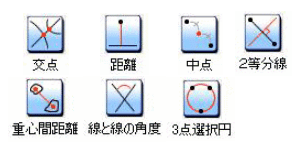
Distance, midpoint, bisector and etc. of measurement figures are measureable. An auto detection function is also available for inter-figure measurement. The drawn measurement figures can be saved and loaded, which is useful for repeating measurement of same sample.
Focus Composition, Removal of Halation (Optional Functions)
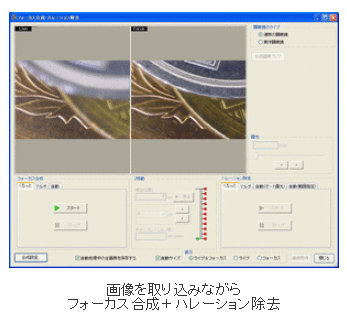
The focus composition function generates a focus composite image from images captured at different heights. By capturing images of unevenly shaped samples at different heights, a perfectly focused image can be composed, which contributes to precise measurements. A halation removal function is also available. When an image of a gross sample such as metal is captured, halation frequently occurs in the image. The halation removal function enables images to be captured without halation, which contributes to effective data acquisition.
Controlling Electric Microscopes and Z-axis (Optional Function)
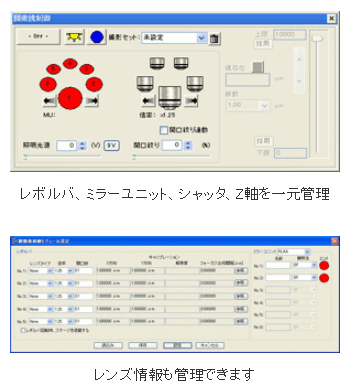
SensivMeasure can control electric microscopes and Z-stages. A graphical and easy GUI enables everyone to control devices. Data acquired through these controlled microscopes is extremely precise.